Exporting a Playlist of Video Clips to a TriCaster
With Rundown Creator, you can insert things like CGs, video clips, audio clips, graphics, and more into your scripts. Now, if you're using a TriCaster, you can also export a playlist of all of the video clips in your show, and load it up on your TriCaster. Here's how:
1. In Rundown Creator, start by putting some video clips in your scripts.

You can insert a video clip into a script by clicking on the "Insert a..." drop-down menu in the lower right-hand corner of the script editor, and selecting the option for "Video."
2. When you're ready to export a video playlist for your TriCaster from Rundown Creator, select the option to "Export TriCaster Video Playlist" from the rundown menu.
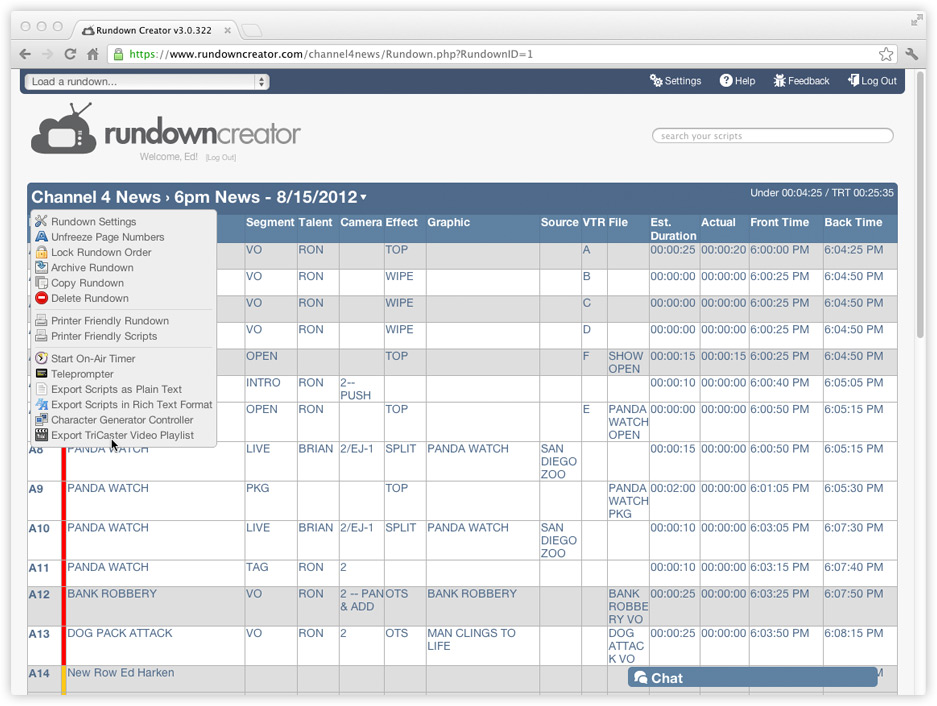
3. Change the "Directory" field to the path to the directory where all of your video files are stored on your TriCaster.
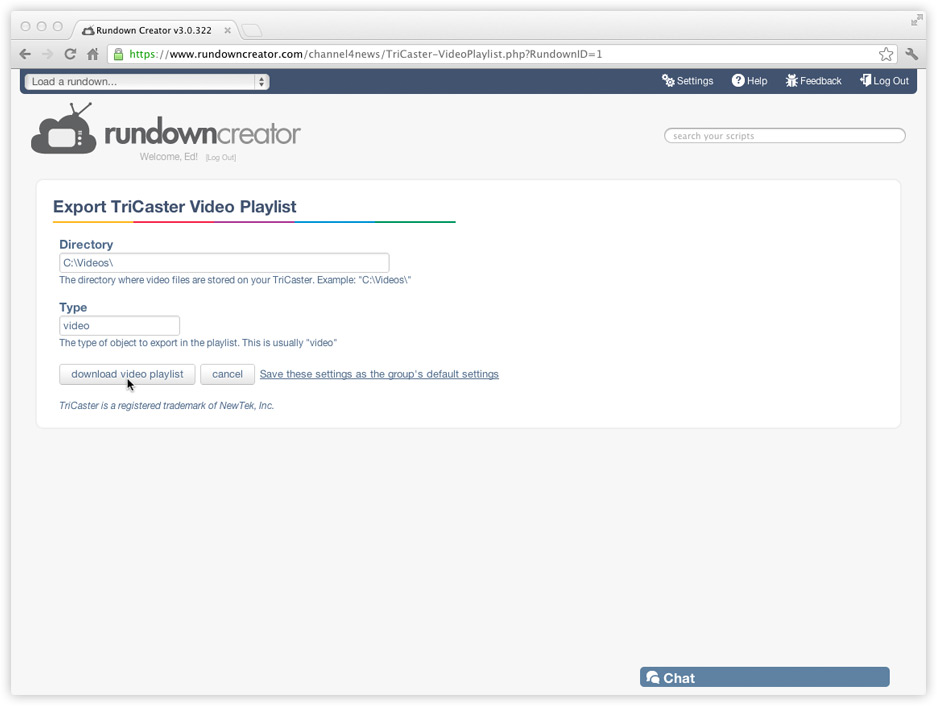
4. Then, click the button that says "download video playlist." A "RundownCreatorPlaylist.pst" file will be downloaded.
5. On your TriCaster, right-click on a preset in the DDR's preset dock, click "Import," and select the "RundownCreatorPlaylist.pst" file that was downloaded.

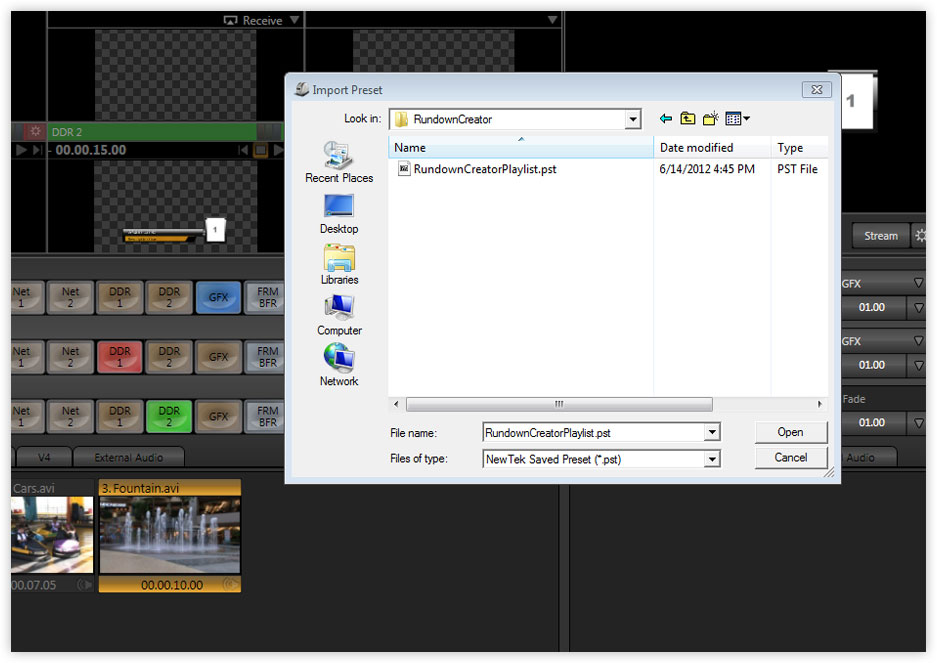
6. Click the "Open" button and your TriCaster should generate a playlist of all of the video clips in your show.
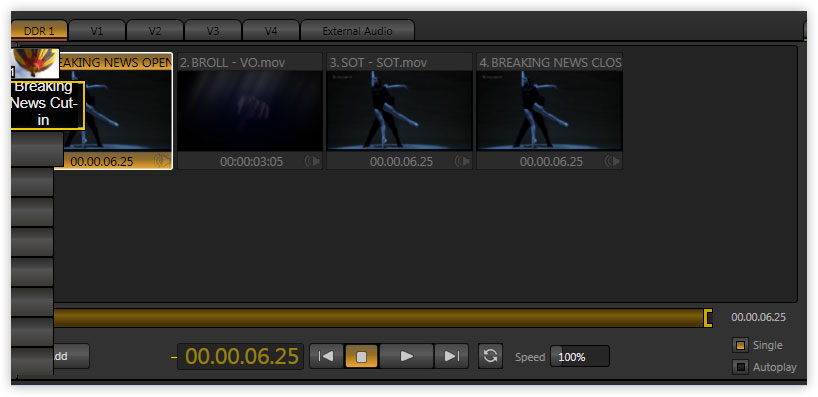
Like this feature? Let NewTek know!
1. In Rundown Creator, start by putting some video clips in your scripts.

You can insert a video clip into a script by clicking on the "Insert a..." drop-down menu in the lower right-hand corner of the script editor, and selecting the option for "Video."
2. When you're ready to export a video playlist for your TriCaster from Rundown Creator, select the option to "Export TriCaster Video Playlist" from the rundown menu.
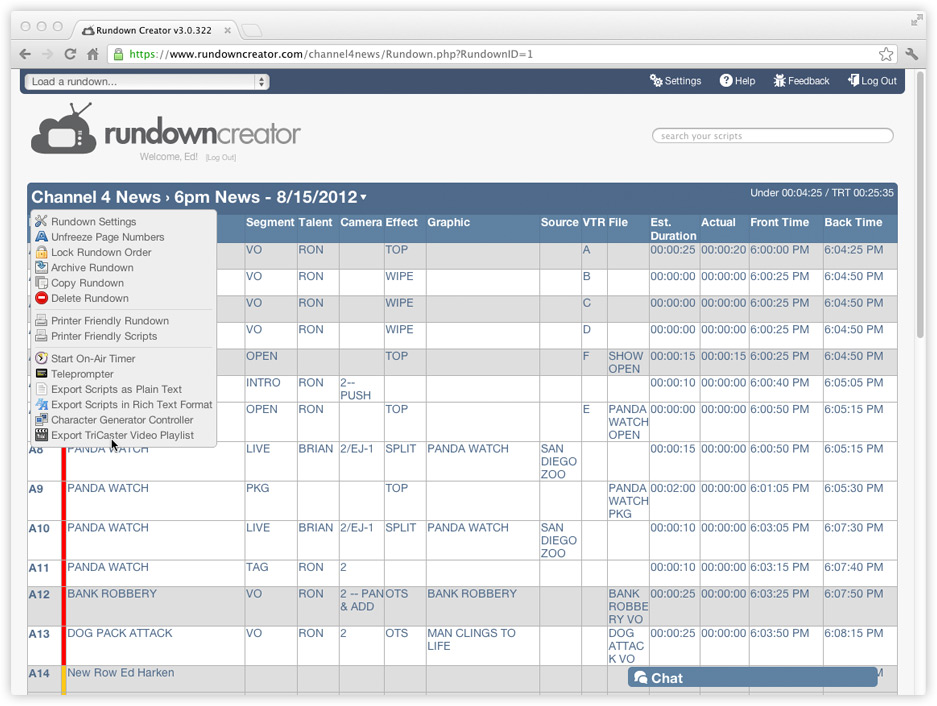
3. Change the "Directory" field to the path to the directory where all of your video files are stored on your TriCaster.
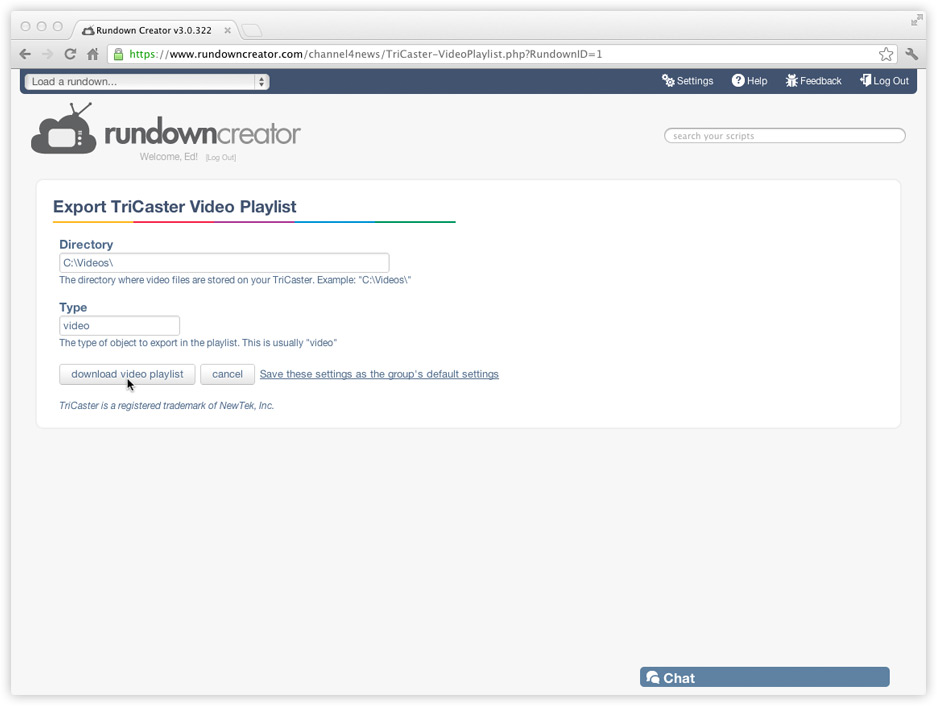
4. Then, click the button that says "download video playlist." A "RundownCreatorPlaylist.pst" file will be downloaded.
5. On your TriCaster, right-click on a preset in the DDR's preset dock, click "Import," and select the "RundownCreatorPlaylist.pst" file that was downloaded.

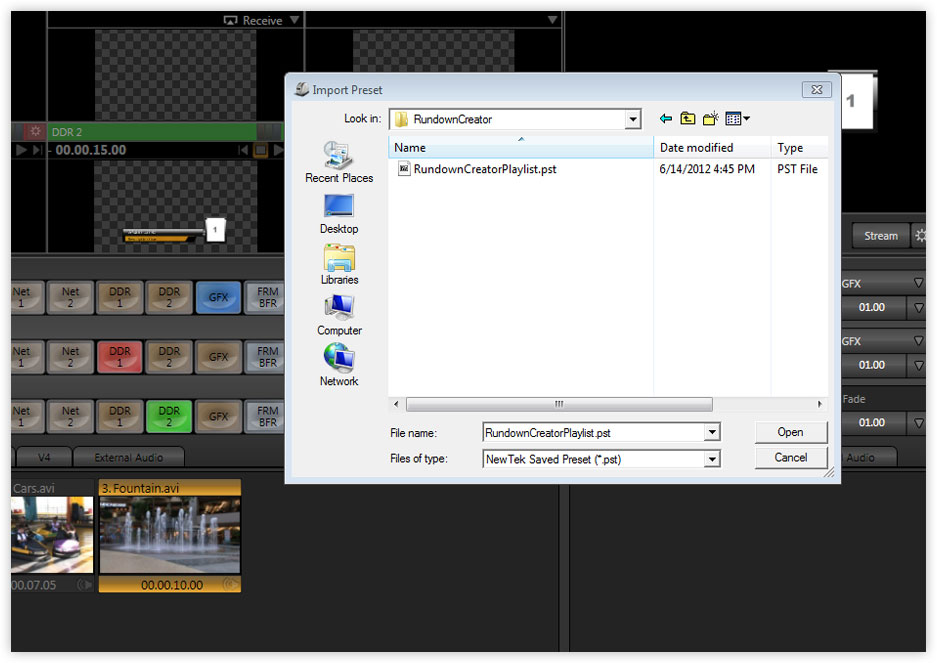
6. Click the "Open" button and your TriCaster should generate a playlist of all of the video clips in your show.
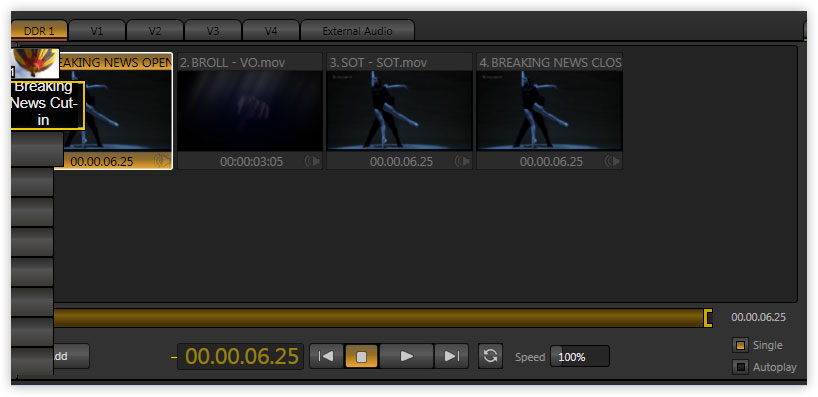
Like this feature? Let NewTek know!
TriCaster is a registered trademark of NewTek, Inc.
